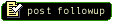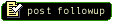
|
|
You are still bashing Pro Tools? I would have thought you got over the interface by now. I switched to it recently. Works great.
When Digital Performer comes out with its PC version coupled with its own processor cards (which is what makes Pro Tools so expensive), it will blow all else away.
 08-29-2003, 06:59 AM
08-29-2003, 06:59 AM
|
#41
|
|
Banned.
Join Date: Nov 2002
Location: revelation
Posts: 10,298
Bincount™: 9070
|
You are still bashing Pro Tools? I would have thought you got over the interface by now. I switched to it recently. Works great.
When Digital Performer comes out with its PC version coupled with its own processor cards (which is what makes Pro Tools so expensive), it will blow all else away.
|
|
OFFLINE |
|

|

08-29-2003, 08:30 AM
Quote:
|
You are still bashing Pro Tools? I would have thought you got over the interface by now. I switched to it recently.
|
It's usable, though it still looks like a Mac application from the early 90s. It provides no benefit to me over Vegas and hinders my workflow, so why use it?
Quote:
|
When Digital Performer comes out with its PC version...
|
When is this supposed to happen?
 08-29-2003, 08:30 AM
08-29-2003, 08:30 AM
|
#42
|
|
Level 11 - Clamorous
Join Date: Nov 2002
Location: Guelb er Richat
Posts: 3,689
Bincount™: 211
|
Quote:
|
You are still bashing Pro Tools? I would have thought you got over the interface by now. I switched to it recently.
|
It's usable, though it still looks like a Mac application from the early 90s. It provides no benefit to me over Vegas and hinders my workflow, so why use it?
Quote:
|
When Digital Performer comes out with its PC version...
|
When is this supposed to happen? |
|
OFFLINE |
|

|

09-01-2003, 12:06 AM
Alright, today I got the M-Audio usb preamp. The program it uses is a demo version of Live. I can't figure out how to get it to work. I got the instruction manual and I'm still lost. I'll keep working at it though, but if anybody has used Live before and knows how to work it, I could really use some help.
__________________
Yar
 09-01-2003, 12:06 AM
09-01-2003, 12:06 AM
|
#43
|
|
Level 12 - Scurrilous
Join Date: Jan 2003
Location: The Battle Ground
Posts: 4,368
Bincount™: 773
|
Alright, today I got the M-Audio usb preamp. The program it uses is a demo version of Live. I can't figure out how to get it to work. I got the instruction manual and I'm still lost. I'll keep working at it though, but if anybody has used Live before and knows how to work it, I could really use some help.
__________________
Yar
|
|
OFFLINE |
|

|

09-01-2003, 08:47 PM
I've tried the Live demo. Have you checked out the recording section of the manual? I pretty much did what was in there and it worked for me.
 09-01-2003, 08:47 PM
09-01-2003, 08:47 PM
|
#44
|
|
Level 11 - Clamorous
Join Date: Nov 2002
Location: Guelb er Richat
Posts: 3,689
Bincount™: 211
|
I've tried the Live demo. Have you checked out the recording section of the manual? I pretty much did what was in there and it worked for me.
|
|
OFFLINE |
|

|

09-01-2003, 09:58 PM
Quote:
|
Originally Posted by elevate
I've tried the Live demo. Have you checked out the recording section of the manual? I pretty much did what was in there and it worked for me.
|
Yeah, I checked there too, but for some reason I can't get it to work. Oh well. I'm going down to Portland tomorow to Apple Music because last time I was there one of the salemen showed me some stuff with it and it seemed like he knew his shit. So I'll just stop by and ask for a little help.
__________________
Yar
 09-01-2003, 09:58 PM
09-01-2003, 09:58 PM
|
#45
|
|
Level 12 - Scurrilous
Join Date: Jan 2003
Location: The Battle Ground
Posts: 4,368
Bincount™: 773
|
Re: About to start recording, need advice
Quote:
|
Originally Posted by elevate
I've tried the Live demo. Have you checked out the recording section of the manual? I pretty much did what was in there and it worked for me.
|
Yeah, I checked there too, but for some reason I can't get it to work. Oh well. I'm going down to Portland tomorow to Apple Music because last time I was there one of the salemen showed me some stuff with it and it seemed like he knew his shit. So I'll just stop by and ask for a little help.
__________________
Yar
|
|
OFFLINE |
|

|

09-02-2003, 07:58 AM
Quote:
|
Originally Posted by reign3
Alright, today I got the M-Audio usb preamp. The program it uses is a demo version of Live. I can't figure out how to get it to work. I got the instruction manual and I'm still lost. I'll keep working at it though, but if anybody has used Live before and knows how to work it, I could really use some help.
|
I dont believe I've used that program, but since this sort of thing tends to be universal, I'll offer some help.
On a mac (Non-OS X):
Keep in mind that I'm on a PC right now, so these directions are probably off...
1. Go to - Apple Menu > Control Panels(?) > Sound Preferences(?)
2. Select your thingy under Input device... if its not there then I'm either mistaken, or you installed it wrong.
3. Check the Play through speakers(?) option.
4. Play with the gain if you have to.
On a PC I'd assume the drivers would do all that crap for you...
If not, double click the yellow speaker on the taskbar. Go to the options dialogue, check the recording radio button, and select all the things in that window below it. After that, just play around with the setting that you might need to tweak in order get your thing working. Sorry if thats too vague, but its about the best I can do...
I've never recorded anything on OS X, so I can't help you there, but the following directions should help nonetheless...
Anyway... In the program:
1. Make a new track if there isnt one already.
2. Make the track record enabled... consult your manual to figure out how to do this.
3. At this point everything you play into the device should be playing out of your speakers. If not you probably installed something wrong. If so, click the record button and play whatever it is you're recording (you might have to click play after hitting record, depending on the software).
4. When adding another track, be sure that the one before it is not record enabled... that'll save you a lot of aggrivation.
Hope that works out for ya...
 09-02-2003, 07:58 AM
09-02-2003, 07:58 AM
|
#46
|
|
Level 9 - Obstreperous
Join Date: Dec 2002
Location: New York
Posts: 1,519
Bincount™: 138
|
Re: About to start recording, need advice
Quote:
|
Originally Posted by reign3
Alright, today I got the M-Audio usb preamp. The program it uses is a demo version of Live. I can't figure out how to get it to work. I got the instruction manual and I'm still lost. I'll keep working at it though, but if anybody has used Live before and knows how to work it, I could really use some help.
|
I dont believe I've used that program, but since this sort of thing tends to be universal, I'll offer some help.
On a mac (Non-OS X):
Keep in mind that I'm on a PC right now, so these directions are probably off...
1. Go to - Apple Menu > Control Panels(?) > Sound Preferences(?)
2. Select your thingy under Input device... if its not there then I'm either mistaken, or you installed it wrong.
3. Check the Play through speakers(?) option.
4. Play with the gain if you have to.
On a PC I'd assume the drivers would do all that crap for you...
If not, double click the yellow speaker on the taskbar. Go to the options dialogue, check the recording radio button, and select all the things in that window below it. After that, just play around with the setting that you might need to tweak in order get your thing working. Sorry if thats too vague, but its about the best I can do...
I've never recorded anything on OS X, so I can't help you there, but the following directions should help nonetheless...
Anyway... In the program:
1. Make a new track if there isnt one already.
2. Make the track record enabled... consult your manual to figure out how to do this.
3. At this point everything you play into the device should be playing out of your speakers. If not you probably installed something wrong. If so, click the record button and play whatever it is you're recording (you might have to click play after hitting record, depending on the software).
4. When adding another track, be sure that the one before it is not record enabled... that'll save you a lot of aggrivation.
Hope that works out for ya... |
|
OFFLINE |
|

|

09-02-2003, 09:59 AM
I just remembered something. In Live, do you have the inputs viewable? When you're in the arrange view, go to 'view' and select 'inputs'. I think 'Live In' is what you want to select on the mixer section. I don't know if you're using a Mac or a PC, or if it makes a difference, but that's what you have to do on the Windows version. Why they don't have that shit on by default is beyond me.
 09-02-2003, 09:59 AM
09-02-2003, 09:59 AM
|
#47
|
|
Level 11 - Clamorous
Join Date: Nov 2002
Location: Guelb er Richat
Posts: 3,689
Bincount™: 211
|
I just remembered something. In Live, do you have the inputs viewable? When you're in the arrange view, go to 'view' and select 'inputs'. I think 'Live In' is what you want to select on the mixer section. I don't know if you're using a Mac or a PC, or if it makes a difference, but that's what you have to do on the Windows version. Why they don't have that shit on by default is beyond me.
|
|
OFFLINE |
|

|

09-06-2003, 05:58 PM
I dont see why this wouldnt be possible, but could you hook an amp up to your computer and record straight onto it? I suppose youd need a recording program, how much do those go for and whats a good one?
 09-06-2003, 05:58 PM
09-06-2003, 05:58 PM
|
#48
|
|
Level 9 - Obstreperous
Join Date: Feb 2003
Location: LI, NY
Posts: 1,971
Bincount™: 102
|
Recording
I dont see why this wouldnt be possible, but could you hook an amp up to your computer and record straight onto it? I suppose youd need a recording program, how much do those go for and whats a good one?
|
|
OFFLINE |
|

|
i just found this http://monster.harmony-central.com/mason/login.html .
im not sure exactly what you can do with it but this is what it says: MonsterRack lets you upload your own sound samples and run them through a bunch of audio processing gear! includes:
Kurzweil KSP8
Lexicon PCM81
Lexicon PCM91
Line 6 POD Pro
TC Electronic FireworXTC Electronic M3000
again i dont know what all that stuff is but i read about the line 6 POD and stuff here and figures id post this. from what i understand, you just register and you can run your samples through this stuff. i dont know if this is any use to you at all b/c i havent read any of this thread after the first 1/2 page.
__________________
ive moved on.
 09-06-2003, 06:08 PM
09-06-2003, 06:08 PM
|
#49
|
|
Level 8 - Vociferous
Join Date: Dec 2002
Location: .
|
i just found this http://monster.harmony-central.com/mason/login.html .
im not sure exactly what you can do with it but this is what it says: MonsterRack lets you upload your own sound samples and run them through a bunch of audio processing gear! includes:
Kurzweil KSP8
Lexicon PCM81
Lexicon PCM91
Line 6 POD Pro
TC Electronic FireworXTC Electronic M3000
again i dont know what all that stuff is but i read about the line 6 POD and stuff here and figures id post this. from what i understand, you just register and you can run your samples through this stuff. i dont know if this is any use to you at all b/c i havent read any of this thread after the first 1/2 page.
__________________
ive moved on.
|
|
OFFLINE |
|

|
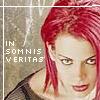
09-06-2003, 10:23 PM
Actually, about the amp, it can be done if your amp has a line out (for a PA) and you've got the right adapters/cords. And a good sound card.
Then all you need is sound recorder.
 09-06-2003, 10:23 PM
09-06-2003, 10:23 PM
|
#50
|
|
Level 9 - Obstreperous
Join Date: Aug 2003
Location: Hillsboro, Oregon
Posts: 1,702
Bincount™: 230
|
Actually, about the amp, it can be done if your amp has a line out (for a PA) and you've got the right adapters/cords. And a good sound card.
Then all you need is sound recorder.
|
|
OFFLINE |
|

|

09-07-2003, 02:18 PM
Quote:
|
Originally Posted by Vile1011
I dont see why this wouldnt be possible, but could you hook an amp up to your computer and record straight onto it? I suppose youd need a recording program, how much do those go for and whats a good one?
|
If your amp has a direct out, then you can hook it up to your computer's soundcard. If your amp doesn't have a direct out, or if the direct out sounds like ass, then that complicates things - you'd need a mixer with a mic preamp and a mic. There's a slew of apps that let you record audio, many of which have been named in this thread. If you want to do this on the cheap, then n-Track would be your best bet.
 09-07-2003, 02:18 PM
09-07-2003, 02:18 PM
|
#51
|
|
Level 11 - Clamorous
Join Date: Nov 2002
Location: Guelb er Richat
Posts: 3,689
Bincount™: 211
|
Re: Recording
Quote:
|
Originally Posted by Vile1011
I dont see why this wouldnt be possible, but could you hook an amp up to your computer and record straight onto it? I suppose youd need a recording program, how much do those go for and whats a good one?
|
If your amp has a direct out, then you can hook it up to your computer's soundcard. If your amp doesn't have a direct out, or if the direct out sounds like ass, then that complicates things - you'd need a mixer with a mic preamp and a mic. There's a slew of apps that let you record audio, many of which have been named in this thread. If you want to do this on the cheap, then n-Track would be your best bet. |
|
OFFLINE |
|

|

09-07-2003, 06:13 PM
Sorry I haven't posted here in a while. I figured out how to use live. I'm an idiot, it was incredibly simple. I've started composing one piece so far. It's my first, so it's a little...I dunno. It's strange. But it's fun making your own music, because you can do whatever you want with it.
Once I finish it, I'll see if I can post it here for you guys.
__________________
Yar
 09-07-2003, 06:13 PM
09-07-2003, 06:13 PM
|
#52
|
|
Level 12 - Scurrilous
Join Date: Jan 2003
Location: The Battle Ground
Posts: 4,368
Bincount™: 773
|
Sorry I haven't posted here in a while. I figured out how to use live. I'm an idiot, it was incredibly simple. I've started composing one piece so far. It's my first, so it's a little...I dunno. It's strange. But it's fun making your own music, because you can do whatever you want with it.
Once I finish it, I'll see if I can post it here for you guys.
__________________
Yar
|
|
OFFLINE |
|

|

09-07-2003, 06:54 PM
Quote:
|
Originally Posted by reign3
Well, since it has been difficult finding people to form a band with, I decided I'd just form a band with my four favorite people in the world. Let me introduce you to them.
On lead guitar, I am pleased to present reign3!!
And on backup guitar, please let me welcome reign3!!
On bass, the one...the only...reign3!!
On the keyboard, it is my honor to present reign3!!
And it will be I who will be slapping down the vocals.
Yes, you have guessed correctly. It will be a solo endeavor. What I'd like to do is be able to record onto my computer. But I'm not sure exactly what the best method would be.
|
Hey Wow that's alot of work...I've seen it done...quite an endeavor...
Do a Google search for Scream Tracker...you may want to specify 'music'...there's some shareware links and what not...Scream Tracker is a good program from what I have seen of it...there are some spin off and up-dated versions...I don't know anything about those...
Good Luck...
__________________
RWIWAM!
 09-07-2003, 06:54 PM
09-07-2003, 06:54 PM
|
#53
|
|
Level 11 - Clamorous
Join Date: Jan 2003
Location: soul cal
Posts: 3,111
Bincount™: 1718
|
Re: About to start recording, need advice
Quote:
|
Originally Posted by reign3
Well, since it has been difficult finding people to form a band with, I decided I'd just form a band with my four favorite people in the world. Let me introduce you to them.
On lead guitar, I am pleased to present reign3!!
And on backup guitar, please let me welcome reign3!!
On bass, the one...the only...reign3!!
On the keyboard, it is my honor to present reign3!!
And it will be I who will be slapping down the vocals.
Yes, you have guessed correctly. It will be a solo endeavor. What I'd like to do is be able to record onto my computer. But I'm not sure exactly what the best method would be.
|
Hey Wow that's alot of work...I've seen it done...quite an endeavor...
Do a Google search for Scream Tracker...you may want to specify 'music'...there's some shareware links and what not...Scream Tracker is a good program from what I have seen of it...there are some spin off and up-dated versions...I don't know anything about those...
Good Luck...
__________________
RWIWAM!
|
|
OFFLINE |
|

|

09-08-2003, 08:58 AM
Quote:
|
Do a Google search for Scream Tracker...you may want to specify 'music'...there's some shareware links and what not...Scream Tracker is a good program from what I have seen of it...there are some spin off and up-dated versions...I don't know anything about those...
|
That is not what he would need. Scream Tracker, like pretty much all trackers, is more like a MIDI sequencer where you load an audio sample into a channel and then set parameters for that channel. No recording of audio whatsoever. Most trackers that actually bear the name 'tracker' have incredibly old school interfaces, as most of them were born in the DOS days, and their UI still looks like a DOS app. Fruity Loops is a modern day tracker with an interface that's actually usable.
 09-08-2003, 08:58 AM
09-08-2003, 08:58 AM
|
#54
|
|
Level 11 - Clamorous
Join Date: Nov 2002
Location: Guelb er Richat
Posts: 3,689
Bincount™: 211
|
Quote:
|
Do a Google search for Scream Tracker...you may want to specify 'music'...there's some shareware links and what not...Scream Tracker is a good program from what I have seen of it...there are some spin off and up-dated versions...I don't know anything about those...
|
That is not what he would need. Scream Tracker, like pretty much all trackers, is more like a MIDI sequencer where you load an audio sample into a channel and then set parameters for that channel. No recording of audio whatsoever. Most trackers that actually bear the name 'tracker' have incredibly old school interfaces, as most of them were born in the DOS days, and their UI still looks like a DOS app. Fruity Loops is a modern day tracker with an interface that's actually usable. |
|
OFFLINE |
|

|
When did you get to be so fucking smart
 09-08-2003, 11:45 AM
09-08-2003, 11:45 AM
|
#55
|
|
Banned.
Join Date: Nov 2002
Location: revelation
Posts: 10,298
Bincount™: 9070
|
When did you get to be so fucking smart
|
|
OFFLINE |
|

|

09-08-2003, 11:55 AM
The only people that I have known to use fruity loops were techno folk...so it really didn't occur to me...I have seen alot of music produced with scream tracker...and have heard alot of debates as to the similarities to a midi sequencer...I don't know enough about it to hash it out...what my friend did was recorded cd's through a synthezizer(sp?) and somehow ran them his tracks through the scream tracker system...I am not sure how all that was done...but it was...if nothing else you can get it from share warez and scope it out...it may be of some use...my boyfriend has fruity loops on this computer...If I knew how to share I would...
__________________
RWIWAM!
 09-08-2003, 11:55 AM
09-08-2003, 11:55 AM
|
#56
|
|
Level 11 - Clamorous
Join Date: Jan 2003
Location: soul cal
Posts: 3,111
Bincount™: 1718
|
The only people that I have known to use fruity loops were techno folk...so it really didn't occur to me...I have seen alot of music produced with scream tracker...and have heard alot of debates as to the similarities to a midi sequencer...I don't know enough about it to hash it out...what my friend did was recorded cd's through a synthezizer(sp?) and somehow ran them his tracks through the scream tracker system...I am not sure how all that was done...but it was...if nothing else you can get it from share warez and scope it out...it may be of some use...my boyfriend has fruity loops on this computer...If I knew how to share I would...
__________________
RWIWAM!
|
|
OFFLINE |
|

|

09-08-2003, 12:37 PM
Quote:
|
When did you get to be so fucking smart
|
It's always been like this. You've just now come to a point where you can actually realize it.
 09-08-2003, 12:37 PM
09-08-2003, 12:37 PM
|
#57
|
|
Level 11 - Clamorous
Join Date: Nov 2002
Location: Guelb er Richat
Posts: 3,689
Bincount™: 211
|
Quote:
|
When did you get to be so fucking smart
|
It's always been like this. You've just now come to a point where you can actually realize it. |
|
OFFLINE |
|

|
I sometimes have to laugh out loud at how you truly are an arrogant bastard
 09-09-2003, 07:26 AM
09-09-2003, 07:26 AM
|
#58
|
|
Banned.
Join Date: Nov 2002
Location: revelation
Posts: 10,298
Bincount™: 9070
|
I sometimes have to laugh out loud at how you truly are an arrogant bastard
|
|
OFFLINE |
|

|

09-09-2003, 09:45 AM
Arrogant?...or honest?
 09-09-2003, 09:45 AM
09-09-2003, 09:45 AM
|
#59
|
|
Level 11 - Clamorous
Join Date: Nov 2002
Location: Guelb er Richat
Posts: 3,689
Bincount™: 211
|
Arrogant?...or honest?
|
|
OFFLINE |
|

|
Honest, arrogant bastard. Feel better?
 09-09-2003, 10:44 AM
09-09-2003, 10:44 AM
|
#60
|
|
Banned.
Join Date: Nov 2002
Location: revelation
Posts: 10,298
Bincount™: 9070
|
Honest, arrogant bastard. Feel better?
|
|
OFFLINE |
|

|
Powered by: vBulletin 3.8.7 Patch Level 2
Copyright ©2000 - 2007, Jelsoft Enterprises Ltd.
all posts © their respective authors. the tool page is not responsible for any of their thoughts, brilliant or otherwise.
|